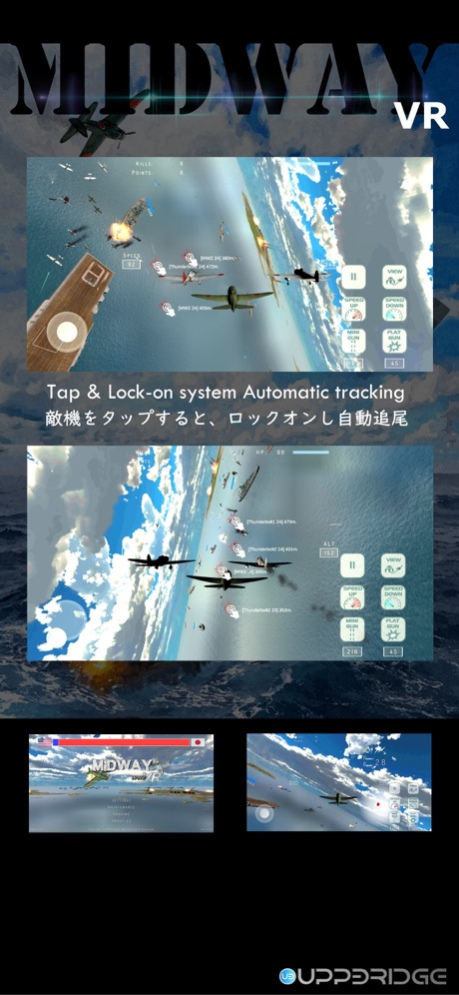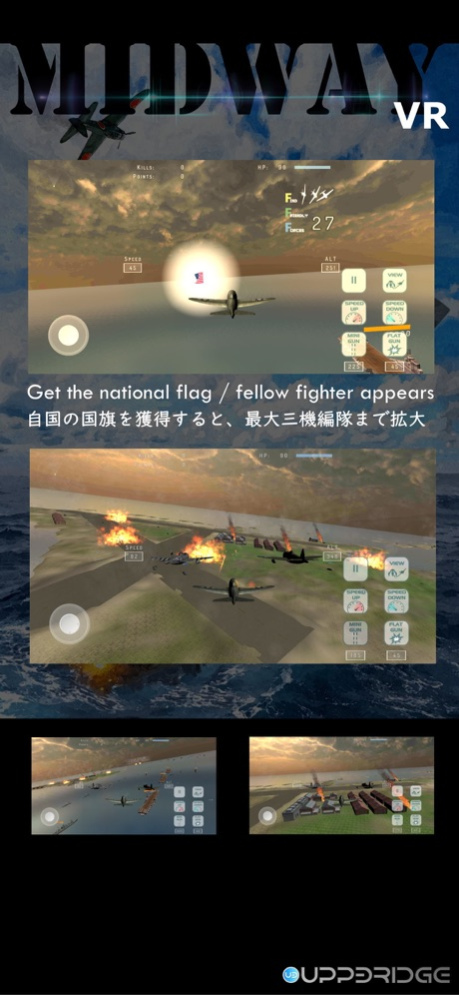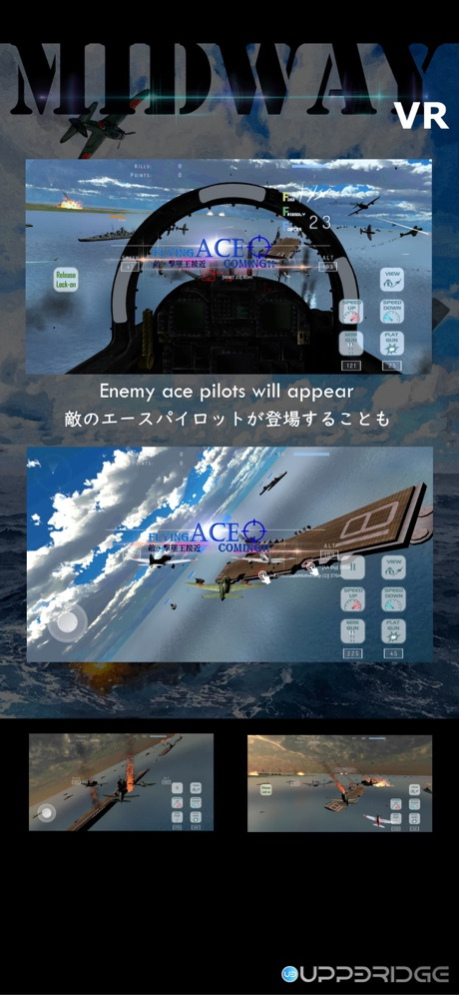midway VR 1.1.3
Continue to app
Free Version
Publisher Description
Pacific War June 5, 1954 Showa North latitude 28 degrees West longitude 177 degrees West
Experience the battle between large fleets later called Midway Battle
Pacific War June 5, 1954 Showa North latitude 28 degrees West longitude 177 degrees West
Experience the battle between large fleets later called Midway Battle
You can enjoy dogfight with touch operation.
Tap the enemy aircraft on the screen quickly to start automatic tracking.
Take the back, aim and shoot down enemy aircraft
Acquired shoot down score can be used to upgrade your aircraft or acquire new fighters
If you take your flag, your friendly will appear.
It is possible to advance the battle advantageously with up to three aircraft.
A variety of enemy characters such as battleships, aircraft carriers, and midway island garrison appear. In rare cases, enemy ace pilots will appear.
Enemy Aces are orders of magnitude different in speed and turning ability.
Please experience the dog fight with Ace.
Jan 5, 2020
Version 1.1.3
The fighter operation can be reversed left and right.
Set the "OPERATION" item of SETTINGS on the main menu.
REVERSE: The fighter turns in the swipe direction.
NORMAL: The fighter turns in the direction opposite to the swiping direction.
About midway VR
midway VR is a free app for iOS published in the Action list of apps, part of Games & Entertainment.
The company that develops midway VR is kaoru Azuma. The latest version released by its developer is 1.1.3.
To install midway VR on your iOS device, just click the green Continue To App button above to start the installation process. The app is listed on our website since 2020-01-05 and was downloaded 0 times. We have already checked if the download link is safe, however for your own protection we recommend that you scan the downloaded app with your antivirus. Your antivirus may detect the midway VR as malware if the download link is broken.
How to install midway VR on your iOS device:
- Click on the Continue To App button on our website. This will redirect you to the App Store.
- Once the midway VR is shown in the iTunes listing of your iOS device, you can start its download and installation. Tap on the GET button to the right of the app to start downloading it.
- If you are not logged-in the iOS appstore app, you'll be prompted for your your Apple ID and/or password.
- After midway VR is downloaded, you'll see an INSTALL button to the right. Tap on it to start the actual installation of the iOS app.
- Once installation is finished you can tap on the OPEN button to start it. Its icon will also be added to your device home screen.